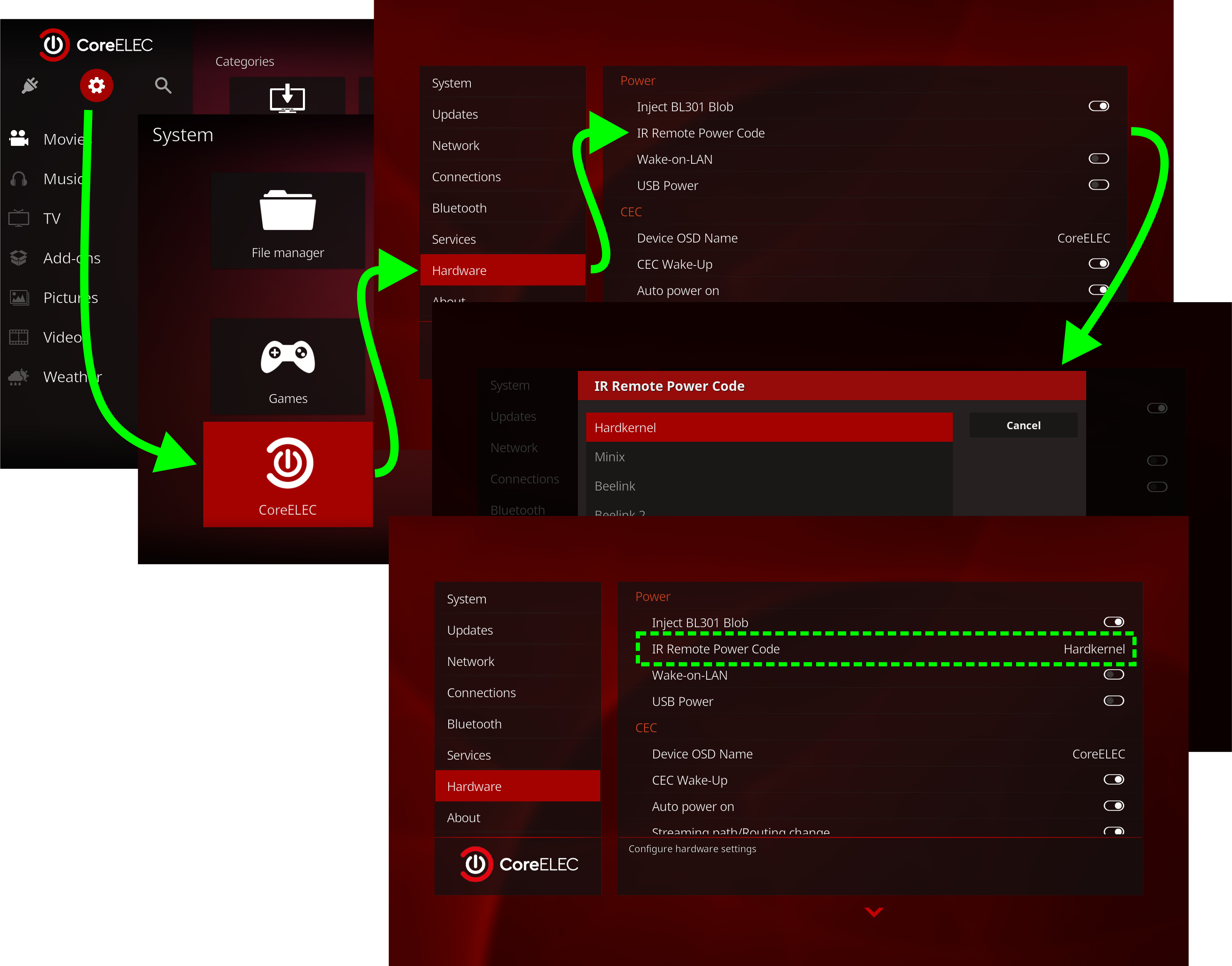Configure IR Wakeup Code
This information applies to following devices:
- Odroid N2
- Odroid N2+
- Odroid C4
- Odroid HC4
- Amlogic devices with CoreELEC BL301 blob injected
Using a predefined code
CoreELEC comes with a list of predefined IR power codes. There are codes are for:
- Hardkernel
- Minix
- Beelink
- Khadas
- MCE
- …
This option can be accessed by navigating to:
- Settings
- CoreELEC
- Hardware
- IR Remote Power Code
Obtaining a code via SSH
If there is no matching IR power code predefined, this option can be used to find the devices unique IR power code.
Since CoreELEC uses Meson_IR by default, it is possible to scan a device for the IR remote wakeup code and apply this code to the file config.ini
IMPORTANT: If a Meson_IR remote is used with the device, remove or rename any remote.conf located in:
/flash/
and, or:
/storage/.config/
After a reboot the meson-ir device will be active.
- SSH into device and stop the Kodi and eventlircd services:
systemctl stop kodi systemctl stop eventlircd
- run ir-keytable with option -u
ir-keytable -u
- press the desired button for wake up on the IR Remote
If the decoded protocol is implemented a code like will show:
Received IRMP code: remotewakeup='0xbf40fe01', decode_type='0x0', remotewakeupmask='0xffffffff'
- Enter these values in the
config.inifile.
On the next suspend/power off, the device should now be able to wake up by pressing the preferred button with the previously scanned IR code.
Using a user file
Support for a remote wakeup user file was implemented into CoreELEC February 2021
Naming convention:
(name).remotewakeup eq: mytvbox.remotewakeup
Custom wakeup code file syntax:
remotewakeup='0xaabbffff' decode_type='0x0' remotewakeupmask='0xaabbffff'
Location: /storage/.config/
Example
touch /storage/.config/H96ProPlus.remotewakeup vi /storage/.config/H96ProPlus.remotewakeup
- insert
remotewakeup='0xbf40fe01' decode_type='0x0' remotewakeupmask='0xffffffff'
- [ESC] :wq [ENTER]
- reboot
After reboot the IR wakeup code should be available in CoreELEC settings.
Error messages
When receiving:
/sys/class/rc/: No such file or Directory
- force meson-ir modus:
touch /storage/.config/remote.force_meson_ir reboot now
After reboot the above command should work, and the file remote.force_meson_ir can be deleted to re-enable the meson-ir protocol.
If the decoded protocol is not implemented a message similar to this one will appear:
Received IRMP code: scancode='0x00251001', IRMP protocol = 7, decode_type is undefined!
In this case an implementation/code mapping for u-boot would be needed.
If there is no message, the IR pulses need to be debugged to detect the correct IR protocol:
echo 2 > /sys/module/rc_core/parameters/debug
The received IR pulses will be printed to the kernel console and can be read by entering
dmesg
Edit config.ini
config.ini can be edited in 2 different ways:
External with a PC
The easiest way to edit the config.ini file is to insert the USB Flash Drive or (μ)SD card with CoreELEC into a Personal Computer and edit the values remotewakeup, decode_type and remotewakeupmask with a unix compatible file editor.
Internal via SSH
SSH root@ip_address
- make /flash writable
mount -o rw,remount /flash
- edit
config.ini
vi /flash/config.ini
- enter:
sync && reboot