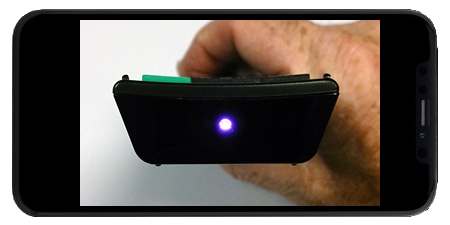Table of Contents
Troubleshooting steps
This guide provides several troubleshooting steps.
Scenarios
ir-keytable -ureturnserror: /sys/class/rc/: No such file or directory. No devices found.- No input shows when using
dmesg -c
Reset remote
Prior to trying any of the troubleshooting steps below, it is recommended to remove the batteries from the remote for about 1 minute.
After 1 minute, reinsert the batteries. This will “reset” the remote.
Camera test
A digital camera with display (mobile phone, tablet, webcam, DSLR camera,…) can be used to test the IR remote hardware. (1)
- Point the remote at the camera lens
- push a remote button
If the IR transmitter LED turns on or flashes in the display when pressing a key on the remote, the hardware is functional.
IMPORTANT: For Bluetooth remote controls, use the green power button to test for an IR signal.
Remove configuration files
IMPORTANT: The meson-ir driver can only load in absence of remote.conf
Remove ALL instances of Meson_IR and AmRemote configuration files from /storage and /flash partition.
To make /flash accessible:
- run in SSH:
mount -o remount,rw /flash
OR
- remove SD/Emmc
- mount to PC
- delete remote.conf from root
Reboot / restart / startup the device once all configuration files have been removed.
- SSH into the device
- Stop kodi and eventlircd:
systemctl stop kodi systemctl stop eventlircd
- Try (2):
ir-keytable -p NEC,RC-5,RC-6,JVC,SONY -t ir-keytable -u ir-keytable -u -v
Reset the decoder
Another way is to “reset” the decoder status by removing these files:
/flash/remote.disable /storage/.config/remote.disable
Force Meson_IR
Meson-ir also can be forced (3):
touch /flash/remote.force_meson_ir touch /storage/.config/remote.force_meson_ir
Notes
- Some digital cameras can't be used because they have a filter built-in that removes IR light. Try a different device.
ir-keytable -ustarts the IRMP decoder containing most of the known IR protocols.- This should make the presence of (a) remote configuration file(s) irrelevant.
If there is still no output on the console when pushing buttons on the remote, it is likely the IR transmitter is incompatible or the receiver broken.