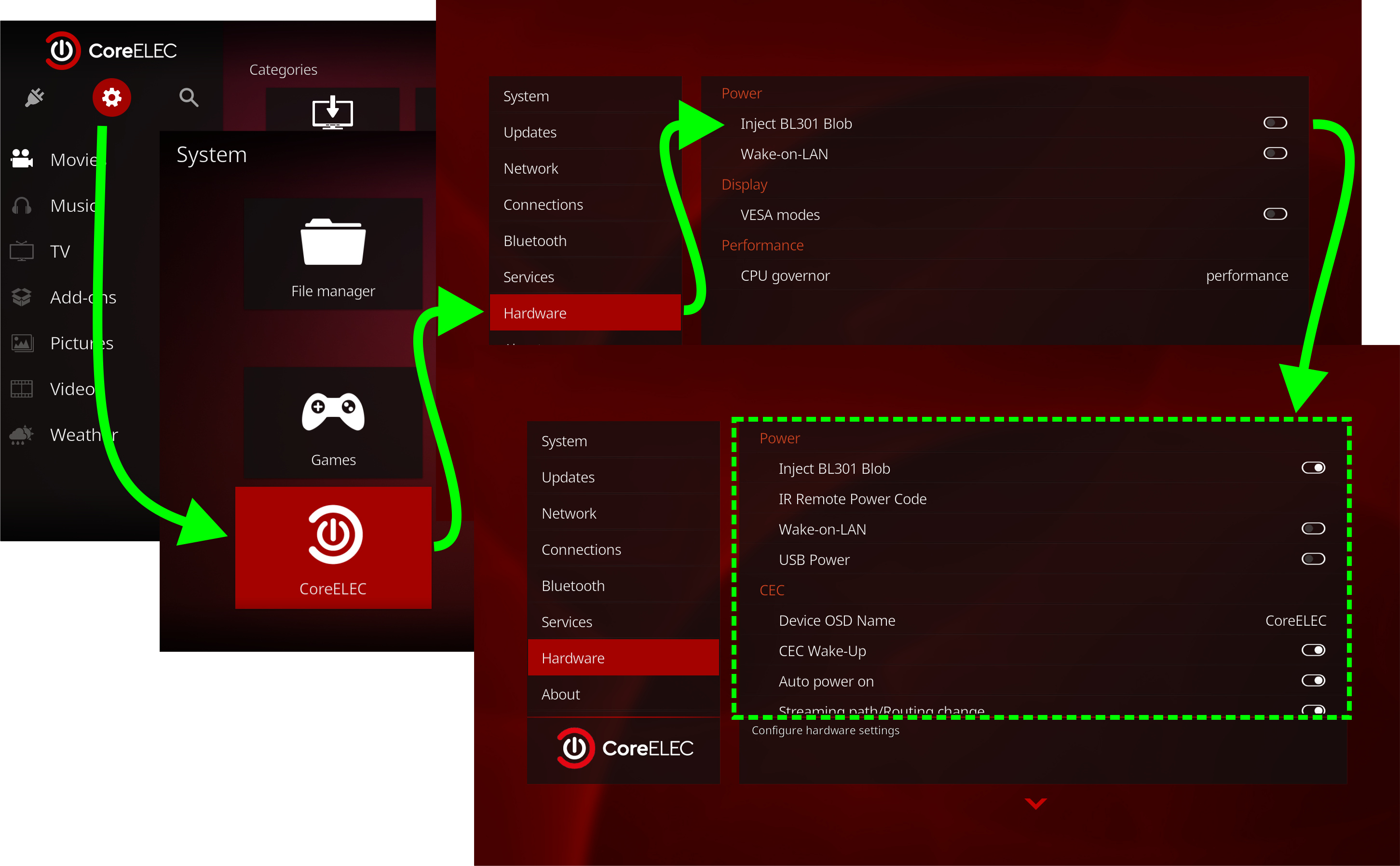BL301 Tool
This tool is written by Team CoreELEC and exclusive for Amlogic devices running CoreELEC!
Some Amlogic devices do have problems with wake-up from suspend/power off by IR remote, CEC or WOL. For this reason Team CoreELEC created the BL301 injectable blob.
Purpose
Amlogic devices having issues with wake-up features like IR remote wake-up, CEC or WOL wake-up can be fixed by using this tool.
This method does currently NOT work with these devices:
- Magicsee N5 S905L
- TX3 S905X3 from Aliexpress
- X95 max S905X3
Please remember using the tool on one of these device may stop it from booting!
The device will then need to be recovered by shorting out the eMMc while a (μ)SD Card prepared by Amlogic Burncardmaker is required for flashing!
Please ensure to have the latest firmware installed on the device. Minimum required is Android 7.1 (Nougat)
GXL
GXL support is still experimental!
This procedure may brick the device!
It will be needed to short out the eMMC to recover the Amlogic device.
No warranty is given by team CoreELEC about the success of this procedure.
How it works
inject_bl301 will exchange the BL301 blob of the bootloader while leaving the rest untouched. This blob is responsible for handling the resume functions in suspend/power off mode. By exchanging the blob, the bootloaders wake-up features can be fixed/enabled. The procedure will create a backup of the current bootloader.
The advantage is that CoreELEC can still use the original bootloader, making it almost impossible to brick the device as the blob only gets activated when sending the device to suspend/power off. When encountering issues a backup of the original bootloader can be restored.
Supported SoC
| SoC ID | BOARD | SoC |
|---|---|---|
| 0x21 | GXL | S805X, S805Y, S905X, S905D, S905L, S905M2, S905W |
| 0x28 | G12A | S905X2 |
| 0x29 | G12B | A311D, S922X |
| 0x2B | SM1 | S905D3, S905X3 |
Hardkernel Odroid
BL301 features for supported Hardkernel Odroid devices are embedded in the installation image.
How to use the tool
There are two ways to inject the bl301 blob:
1. Configuration Addon
How to enable/disable:
- Settings
- CoreELEC
- Hardware
- Inject BL301 Blob
After the BL301 blob has been injected and the devices has been rebooted, some additional, device dependent features will become available.
Any changes to the hardware settings require a reboot.
2. Command Line
Usage: inject_bl301 [options] [BL301.bin file…]
[options] -b define local bootloader blob BL301.bin -l define local bootloader binary dump -d upload the debug output to http://ix.io -s define a system root path (needed for update.sh) -Y auto confirm user interaction request -h print this help
- SSH into device
- enter:
inject_bl301
The tool will print some debug information like this:
CoreELEC:~ # inject_bl301 Starting bootloader blob BL301 injection tool... This tool can be used to update the bootloader blob BL301 of the vendor bootloader on the internal eMMC. This bootloader blob BL301 is customized by Team CoreELEC to support all wake-up features like CEC, Wake-On-LAN, IR, and GPIO wake-up from suspend or power off state! Device serial number: 280b4000012e33000009313256474d50 Using CPU type G12A (28): S905D2, S905X2 Using binary type because of CoreELEC DT-ID: Generic Using /dev/bootloader as bootloader partition Testing bootloader for package version v2... Did not find Amlogic image v2 header magic! Searching TOC_HEADER. Please wait... Found TOC_HEADER at: 0x00010210 Name: AA640001 Serial Number: 12345678 Flags: 0 TOC ENTRY #0 UUID: 9766FD3D89BEE849AE5D78A140608213 Offset Address: 0x5C000 (absolute: 0x6C210) Size: 0xE570 Flags: 0x0 Found BL30 blob image at: 0x0006C210 Amlogic magic: @AML Old signature: FCC1D8D71366E27A3950A195E53BFEDF66B87966D9272D4B0312558DE4BE0FD7 Using BL301.bin: Generic_28_29_bl301.bin Use config.ini value: usbpower = 0x01 Use config.ini value: remotewakeup = 0xeb14ff00 Use config.ini value: cec_osd_name = NEO T5 New signature: F227E1C7D9B03417A8AF7D3C2DD96C412B362FB974FD4C6A1E65F12EBFC601F7 Please confirm to write the bootloader blob BL301 to the internal eMMC! Please ensure to update first the device to the last vendor firmware! And remember if the vendor firmware get updated you have to do this step again as the bootloader blob will be overwritten! Continue? [y/n] y
- press
y
The tool will proceed and create a backup of the original vendor bootloader before injecting the CoreELEC blob:
Make backup of vendor bootloader to: /flash/280b4000012e33000009313256474d50_bl301.bin Finished update of BL301.bin on internal eMMC! Please reboot device now and enjoy the new CoreELEC wake-up features!
- enter:
sync && reboot
Configure IR Wakeup Code
Once the device rebooted, config.ini can be customized as described here.
The config.ini key values are read by the tool inject_bl301 on every boot into CoreELEC.
If any value were changed, the blob gets injected again with the updated values.
After the bootloader blob has been injected, the blob is automatically is updated:
- with each system update following the common update method
- on every boot into CoreELEC.
Was the injection successful?
To test if the injection was successful, just run the tool again, and if the old signature and new signature match, then the BL301 bootloader blob was updated successfully.
Running the tool multiple times will not cause issues.
CoreELEC:~ # inject_bl301 Starting bootloader blob BL301 injection tool... This tool can be used to update the bootloader blob BL301 of the vendor bootloader on the internal eMMC. This bootloader blob BL301 is customized by Team CoreELEC to support all wake-up features like CEC, Wake-On-LAN, IR, and GPIO wake-up from suspend or power off state! Device serial number: 280b4000012e33000009313256474d50 Using CPU type G12A (28): S905D2, S905X2 Using binary type because of CoreELEC DT-ID: Generic Using /dev/bootloader as bootloader partition Testing bootloader for package version v2... Did not find Amlogic image v2 header magic! Searching TOC_HEADER. Please wait... Found TOC_HEADER at: 0x00010210 Name: AA640001 Serial Number: 12345678 Flags: 0 TOC ENTRY #0 UUID: 9766FD3D89BEE849AE5D78A140608213 Offset Address: 0x5C000 (absolute: 0x6C210) Size: 0xE570 Flags: 0x0 Found BL30 blob image at: 0x0006C210 Amlogic magic: @AML Old signature: F227E1C7D9B03417A8AF7D3C2DD96C412B362FB974FD4C6A1E65F12EBFC601F7 Using BL301.bin: Generic_28_29_bl301.bin Use config.ini value: usbpower = 0x01 Use config.ini value: remotewakeup = 0xeb14ff00 Use config.ini value: cec_osd_name = NEO T5 New signature: F227E1C7D9B03417A8AF7D3C2DD96C412B362FB974FD4C6A1E65F12EBFC601F7 Update of BL301.bin on eMMC is not needed, exit now...
Restoring the vendor bootloader
There are two ways of restoring the vendor bootloader:
- restore from backup
- restore (flash) vendor firmware
The injection is NOT applied automatically. Each time the device is restored to the vendor firmware image, the tool needs to be run again.
1. Restore from Backup
The tool made a backup of the vendor bootloader before the first injection.
The backup can be found on the CoreELEC media at:
/flash/<CPU_SERIAL>_bl301.bin
- SSH into device
- run the dd command:
dd if=/flash/<CPU_SERIAL>_bl301.bin of=/dev/bootloader conv=fsync bs=512
- run
sync && reboot
After reboot, the original bootloader is restored.
2. Restore Vendor Firmware
Use the Amlogic recovery method using USB Burning Tool or Burncardmaker to restore the vendor bootloader.
By restoring (flashing) the vendor firmware back to the device, the bootloader is also restored.
Support
Please use the User Forums Support Thread for any BL301 related questions or issues.