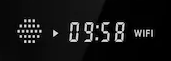Vacuum Fluorescent Display
Vacuum fluorescent displays (VFDs) are high-contrast displays mostly used in consumer electronic devices, such as audio/video equipment for the home or vehicles. The displays are typically green-coloured and can display numerals, dot matrix patterns or alphanumeric characters. They are bright and perform well in all light conditions including full sunlight. Vacuum fluorescent displays have various advantages such as liquid crystal display (LCD) compatibility and can be considered suitable replacements for organic light emitting diode (OLED) and liquid crystal display modules.
Installation
These steps are only required for devices with a Vacuum Fluorescent Display
- Proceed to the VFD Repository
- Find a configuration that matches the device
- Download the file in RAW format:
- right click the
Rawbutton - choose
save link as
- If required, rename the file to vfd.conf
- Copy vfd.conf to the /storage/.config/ folder of the device
- Install the OpenVFD Service from the CoreELEC Repository with the Kodi Addon Manager
- Reboot the device
Exceptions
In addition to the steps above, the following Generic Devices require additional attention:
| Device | Notes |
|---|---|
| A95X R2 | Use the custom gxl_p281_xx_a95xr2 image from the device tree folder of the installation medium. |
| HK1 RBOX X4/X4S | Please use the latest nightly build. |
| Tanix X4 | Please use the latest nightly build. |
| Z69 Pro | Follow these additional steps. |
Documentation
Documentation covering the layout of the VFD configuration file can be found here.
Support
For support please proceed to the troubleshooting section.
Video Tutorial
<html> <iframe width=“560” height=“315” src=“https://www.youtube.com/embed/Cl9Pxk-Pz2w” title=“YouTube video player” frameborder=“0” allow=“accelerometer; autoplay; clipboard-write; encrypted-media; gyroscope; picture-in-picture” allowfullscreen></iframe> </html>
Video by the MXQ Project.