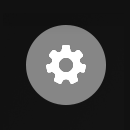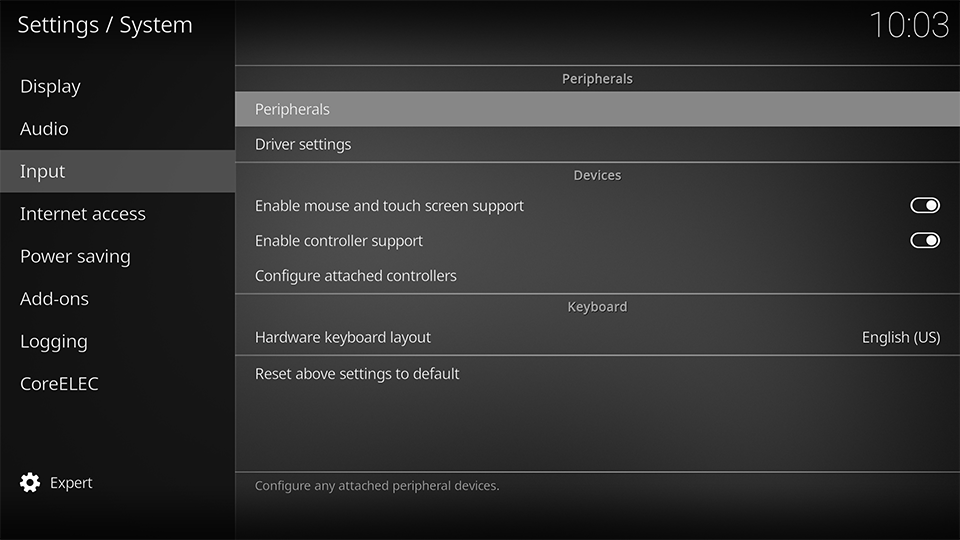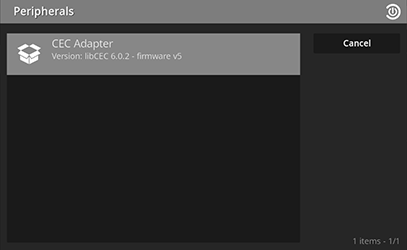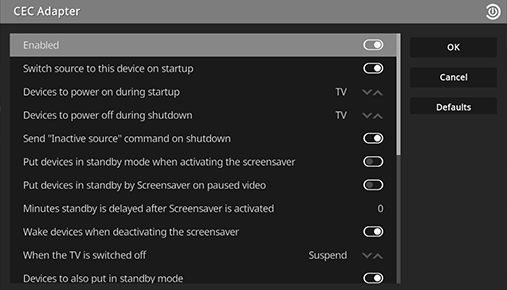CEC Settings
The CEC Settings are a component of CoreELEC that provides the ability to finetune the CEC settings.
These settings apply to Hardkernel Odroid N2(+), C4 and Generic Devices with BL301 injected.
- select
Settings
- select
System
- select
Input - select
Peripherals
- select
CEC Adapter
CEC Adapter
| Function | Default | Settings | Notes |
|---|---|---|---|
| Enabled | ON | ON, OFF | |
| Switch source to this device on startup | ON | ON, OFF | |
| Devices to power on during startup | None | None, TV and AVR, Amplifier/AVR, TV | |
| Devices to power off during shutdown | None | None, TV and AVR, Amplifier/AVR, TV | |
| Send “Inactive source” command on shutdown | ON | ON, OFF | |
| Put devices in standby mode when activating Screensaver | OFF | ON, OFF | |
| Put devices in standby by Screensaver on paused video | OFF | ON, OFF | |
| Minutes standby is delayed after Screensaver is activated | 0 | ||
| Wake devices when deactivating the Screensaver | ON | ON, OFF | |
| When the TV is switched OFF | Suspend | Ignore, Pause Playback, Stop Playback, Quit, Hibernate, Suspend, Shutdown | |
| Devices to also put in standby mode | ON | ON, OFF | |
| Use the TV's language settings | OFF | ON, OFF | |
| Action when switching to another source | Pause Playback | None, Pause Playback, Stop Playback | |
| Physical address | 0 | ||
| Force AVR to wake up when Kodi is activated | OFF | ON, OFF | |
| Remote button press delay before repeating (ms) | 300 | ||
| Remote button press repeat rate (ms) | 0 | ||
| Remote button press release time (ms) | 0 | ||
| OSD Name | CoreELEC | CEC OSD device name, limited to 14 characters | |
| Wake-up by Auto Power On | ON | ON, OFF | Power/Power On function/Root menu |
| Wake-up by Streaming Path/Routing Change | ON | ON, OFF | TV streaming route |
| Wake-up by Active Route | ON | ON, OFF | The device is set as active source by the TV |