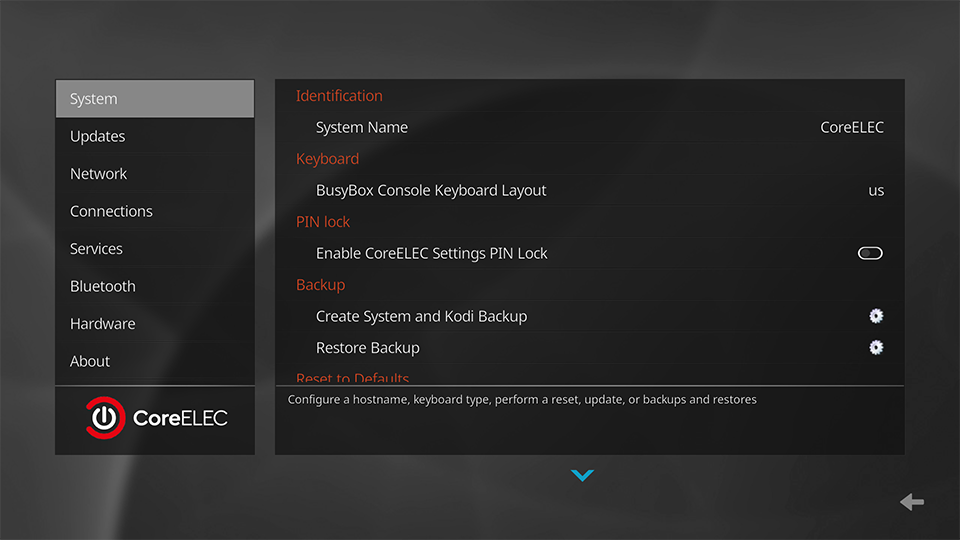System
| Menu Item | Submenu | Default | Notes |
|---|---|---|---|
| Identification | |||
| System Name | CoreELEC | A System Name is an identifier that is given to a device. The System Name is visible on a shared network. | |
| Timezone | Applicable since CoreELEC-22 | ||
| Timezone country | UTC | Select country location. | |
| Timezone | Select your current timezone. | ||
| Keyboard | |||
| BusyBox Console Keyboard Layout | US | Changes the keyboard layout. | |
| PIN Lock | |||
| Enable CoreELEC Settings PIN Lock | OFF | Protect the CoreELEC Configuration Addon with a 4 digit PIN code. | |
| Change CoreELEC Settings PIN Lock | HIDDEN | Change the 4 digit PIN code. | |
| Backup | |||
| Create System and Kodi Backup | Creates a full backup of Kodi, including passwords, settings, addons,… | ||
| Restore Backup | Restores a previously created backup | ||
| Reset to Defaults | |||
| Reset System Settings to defaults | CoreELEC will be reset to defaults, without loss of programs and/or files. | ||
| Reset CoreELEC to defaults | Start over fresh. Everything will be erased. | ||
| Submit Log | |||
| Upload latest Kodi log and configs, and view the short url | Upload and share log. | ||
| Upload latest Kodi crash log and configs, and view the short url | Upload and share log. | ||
| Upload configs and other debug info without logs, and view the short url | Upload and share log. |
Settings may differ depending on CoreELEC version.